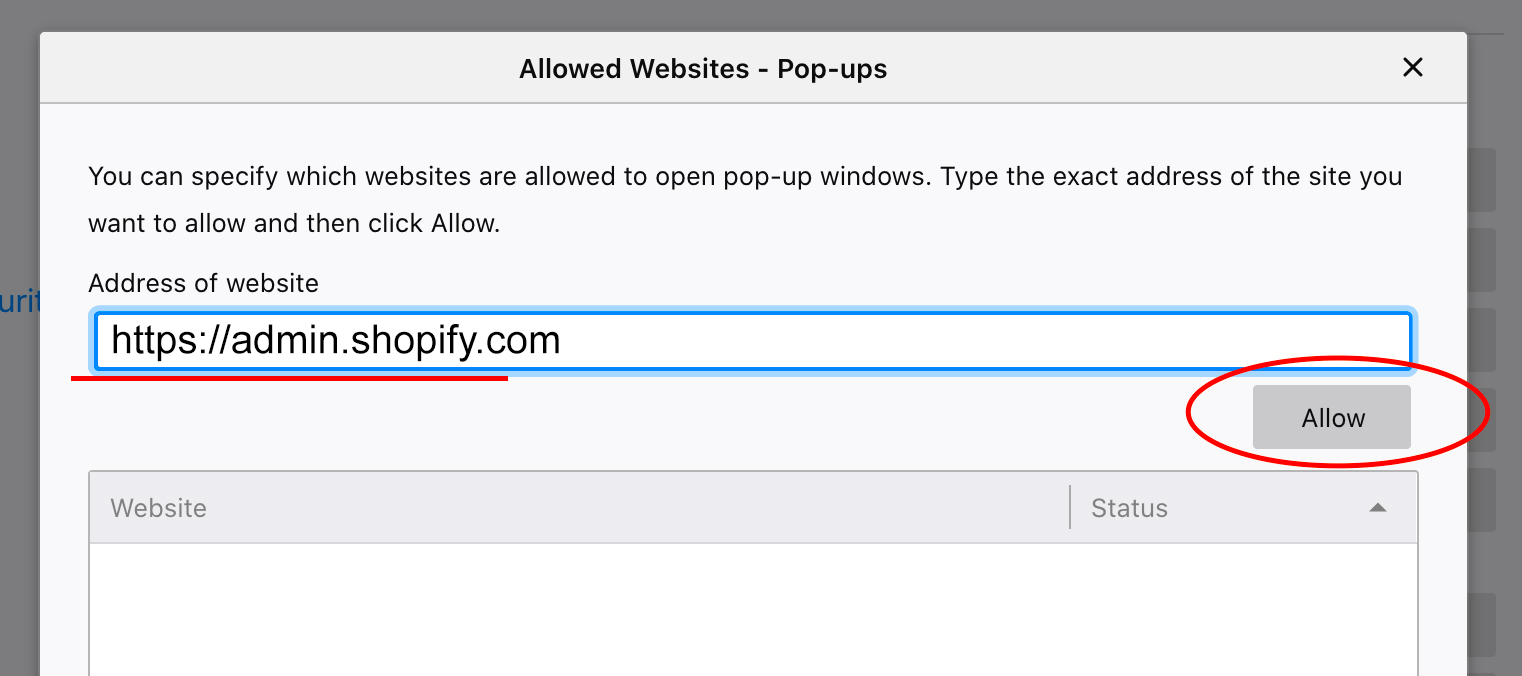Duki helps you save hundreds of hours monthly by bulk-generating your shipping labels. Select all the orders you want to ship and click Print Shipping labels from the bulk action menu.
If nothing happens (or only one tab is open) after you click on "Print Shipping labels", probably your browser is blocking opening multiple tabs at once.
Here is how to fix this for your browser below:
After you try batch printing your shipping labels for different shipping methods, you will see an icon in the address bar. Click on it and enable this functionality for dukiapp.com domain
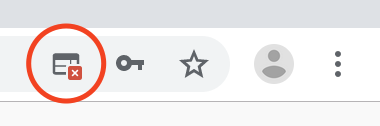
Paste this URL chrome://settings/content/popups to address bar and press enter. In "Allow" section click "Add" and paste this string https://admin.shopify.com:443
Right after you try to open multiple tabs at once, you will see panel like in screenshot below. Click "Preferences" and "Allow pop-ups for admin.shopify.com" in context menu:
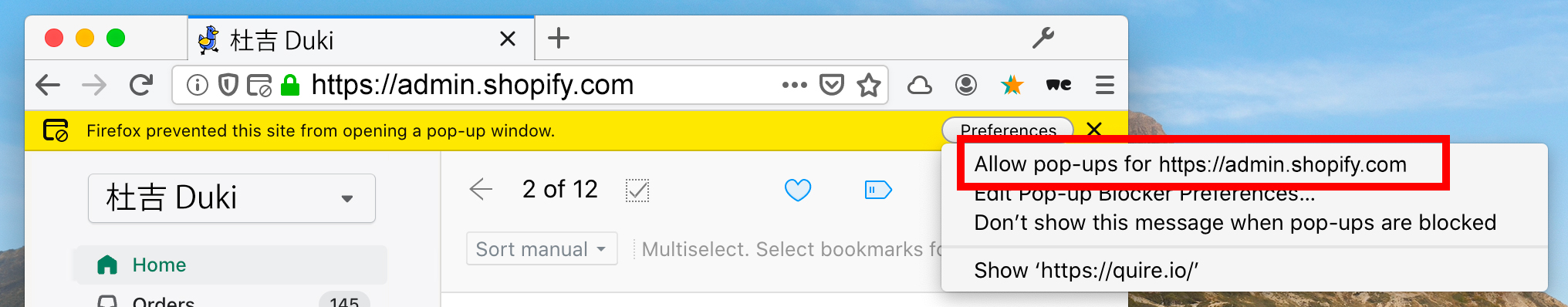
Paste this URL about:preferences#privacy to address bar and press enter.
Scroll to "Permissions" section and click "Exceptions..." button near "Block pop-up windows" checkbox:
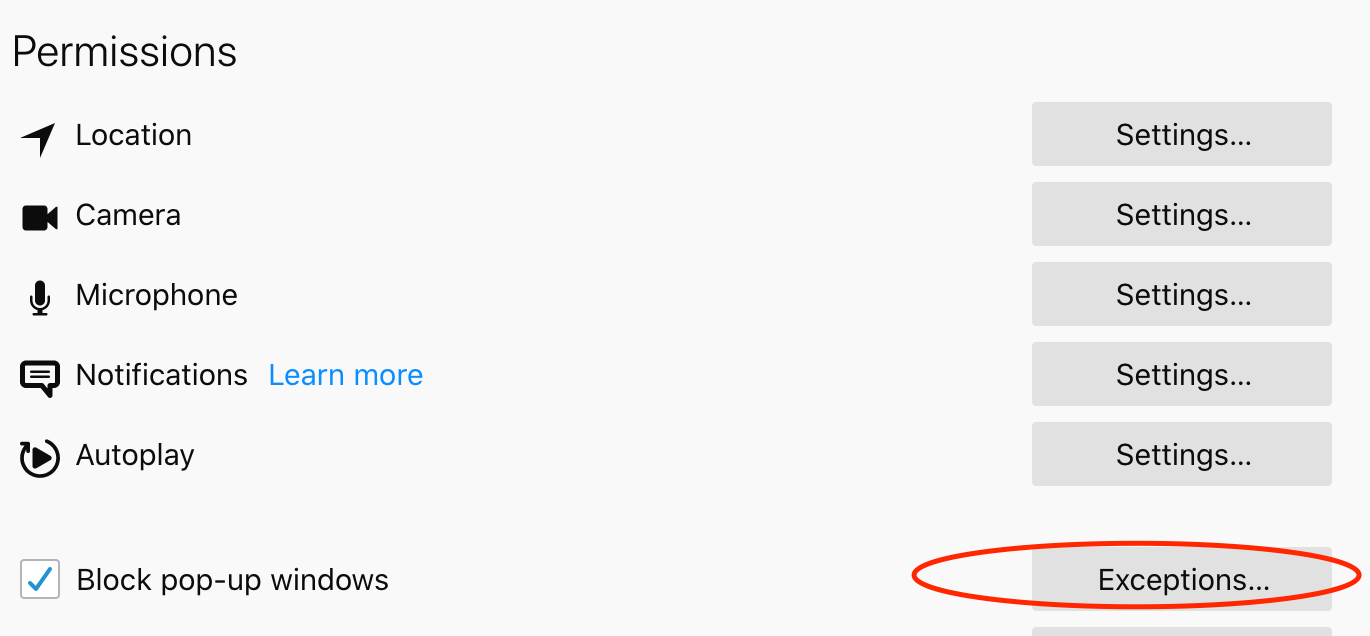
Enter https://admin.shopify.com to "Address of website" field, click "Allow" and "Save Changes"