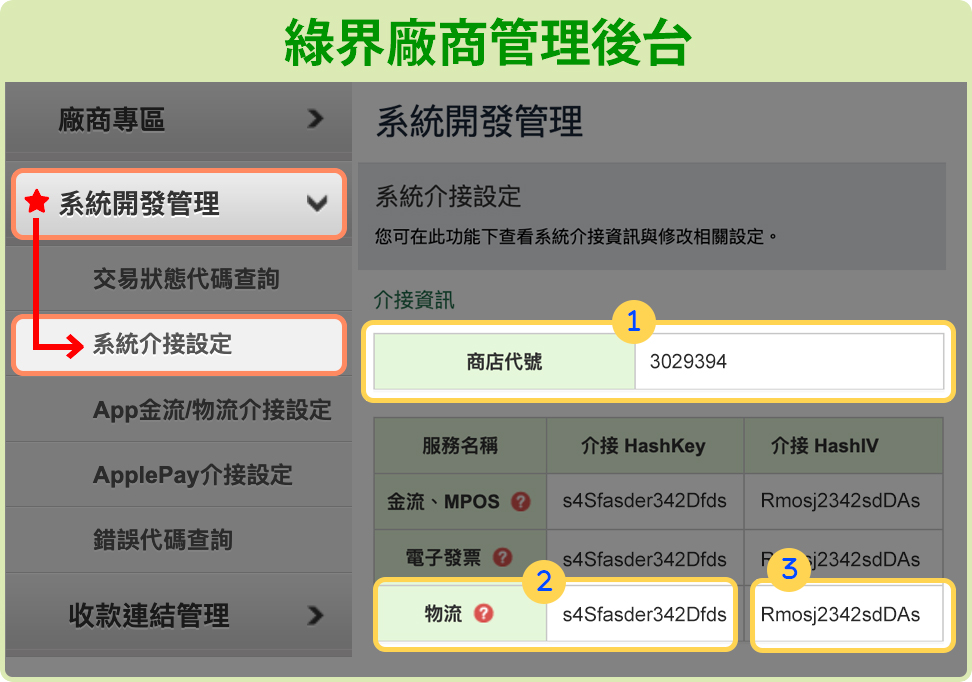To generate shipping labels, you must have an ECpay Logistics account.
ECpay is our current Logistic Partner to handle all the partnerships with convenience stores, black cat, and the Taiwan post office.
If you don’t have an account with ECPay, you can create an account directly with them or reach Duki x ECpay contact representative through this contact form.
During the Duki installation onboarding steps, you will be able to add your ECpay keys.
You will need the following keys from your ECpay account.
Merchant ID
HashKey
HashIV
You can get these keys directly from your ECpay dashboard by following these steps:
Go to your ECpay dashboard
https://vendor.ecpay.com.tw/Frame/Index
Click on 系統開發管理 to open the dropdown menu at the left panel.
Click on 系統介接設定 to see your keys.